Are you looking for ways to use Instagram Stories?
Want to know what’s working for other businesses?
The videos, pictures, and text in Instagram stories help pique your followers’ interest on an authentic and personal level.
In this article, you’ll discover how five businesses are using Instagram Stories and how you can create similar content.
#1: Show a “Day in the Life” of Your Business
You can use both still photographs and videos to create Instagram stories. Your videos don’t have to be anything spectacular. In fact, videos can be a great way to show your audience a unique view of the day-to-day happenings at your business.
New York City restaurant Union Fare uses Instagram Stories to share video from their restaurant’s operations using informal captions. The videos give viewers an inside look at the restaurant and some of the delicious food on their menu. If a hungry viewer happens upon these videos at lunchtime, you better believe they’ll think about heading there for some grub.
Capturing video in Instagram Stories is simple. After you navigate to the main Instagram Stories screen, hold down on the middle button at the bottom of the screen to take a video (tap to take a picture).
After you create it, simply upload the video to your story with or without a caption. You can draw text onto an image or video, or simply type it in. This is an opportunity to be creative and make the experience more interactive.
Takeaway: One of the best things about sharing video with Instagram Stories is that you can do it quickly and spontaneously. While you can put a lot of planning into your videos, sometimes a simple snippet of daily life can be very effective in promoting your brand.
#2: Turn Your Blog Content Into Mini-articles
Looking for a new way to display your editorial content? Use Instagram Stories to put together short how-to articles on just about any topic. Many Instagram users are looking for cooking and decorating ideas and other household topics, and Instagram Stories lets you share this kind of information in an interesting, digestible format.
Real Simple, a popular lifestyle magazine, publishes condensed versions of their online content with Instagram Stories. These mini-articles convey useful information without being difficult to absorb, and at the end of the story, people are directed to the Real Simple website.
To create a similar story for your business, first take a look at the content you publish on your blog. Chances are you’ll find an article that you could easily break down into a few slides to display visually. For example, if you’re a contractor, you could easily translate an article on trends in home improvement into a story like the one shown below.
After you choose a topic, use your graphic design software of choice to create the images and then upload the images in sequence to create your story. If you want to create a story similar to what Real Simple did here, include a cover page with an engaging image and a conclusion image with a call to action and a URL that people can visit for more information.
Of course, you’re creating a story like this to engage your audience, so once you have their attention, it’s important to close with a directive that lets them know what to do next. Without that step, people who might otherwise be interested in your company may leave without interacting further.
Takeaway: Content has come a long way and there are now multiple ways to display information beyond a simple blog post. Take a tip from Real Simple and create fun mini-article stories out of your blog content.
#3: Tease a Facebook Live Broadcast
Facebook Live is another new social media tool that many businesses use. Have you thought about using it in conjunction with Instagram Stories? Post an Instagram story to notify people about a Facebook Live broadcast to get more viewers for your live video.
Food Network used Instagram to promote a Facebook Live video at Amorino USA that shows viewers how to make gelato roses. They posted a simple, one-slide story with brief text and a drawing embellishment on it to direct their Instagram followers to their Facebook page. The story piqued their Instagram audience’s interest and directed people to visit Facebook to view the whole video.
To use this tactic to promote your Facebook Live videos, create a brief teaser story that gives a taste of what the Facebook Live event will be like, and include a URL for people to attend it. Make sure the URL is short because users can’t click through a URL on an Instagram story.
Tip: Trying to slant text? Place two fingers on a section of finished text and pivot to slant the text at whatever angle you choose. You can also pinch and widen your fingers to either reduce or increase the size of the text.
Takeaway: If people like your Instagram content, they’ll probably like your Facebook content as well. Use one platform to promote the other and get more engagement on both sides.
#4: Show Your Product in Action
If you want to promote a product, Instagram stories are a great way to show viewers what that product can do. Give people ideas for using your product or show them what they can do or create with the product if they buy it.
Vitamix, a popular blender brand, uses Instagram Stories to show their blender in action. This video shows a pumpkin-inspired, blended dessert being created from start to finish in their test kitchen. Viewers can see the product in action and get a novel idea for how to use it.
This idea can be effective for a variety of physical products. Makeup tutorials with a specific makeup brand or tool, hair tutorials with a curling iron, and impressive skateboarding videos for a skateboard company are just a few ideas of products that you can demonstrate with Instagram Stories.
Here are a few tips from the Vitamix example:
Choose your colors wisely. Pick hues that work with your theme or brand colors. Note that Vitamix uses several similar shades. You’re not bound by the color options that appear when you first navigate to Instagram’s drawing feature. Simply hold down on any color and a color palette will appear, allowing you to select just about any shade you want.
Make sure the lighting is clear enough to see what’s happening in the videos.
Always offer a way for people to get more information if they want it. By not sharing exact ingredients and amounts, Vitamix may persuade more people to visit their website to get the recipe.
Takeaway: Ultimately, your content should entice people to purchase your product or service. If you can do that in an entertaining and genuine way, you’ll be able to draw more people to your website and avoid potentially annoying them with aggressive sales messages.
#5: Celebrate a Company Milestone
Combine interviews and other tactics to tell an engaging story to highlight company events and milestones.
Southwest Airlines created a lengthy Instagram story to describe the retirement of their 737-500 planes. They used a short video to explain the purpose of the Instagram story and then continued to add a mix of content related to the 737-500s.
Got a company milestone coming up? Create a story like Southwest did to highlight your company occasion and look back on all of the great things your company has accomplished. Take a tip from Southwest and add variety to the story by interviewing customers or employees about their best company memories.
Like Southwest, remember to stay on brand! Evoke your brand personality with the right colors and tone, and remind the employees who appear in your video that they’re acting as the face of the company.
Takeaway: Your business probably has more stories than you realize. Treating them like exciting events is a great way to humanize your brand and keep your customers interested in what you do.
Conclusion
Are you intrigued by Instagram Stories but unsure how you use this feature in a creative way that will interest your audience? There are plenty of great examples of companies, publications, brands, organizations, and even government agencies using Instagram Stories exceptionally well as part of a larger content creation strategy.
Using Instagram Stories for your business shows that you’re not only knowledgeable about new social media trends, but also agile enough to apply them to your own business.
What do you think? Do you have any other great examples of businesses using Instagram Stories? Share them in the comments below!
+94777194234
sylvanleisure@gmail.com


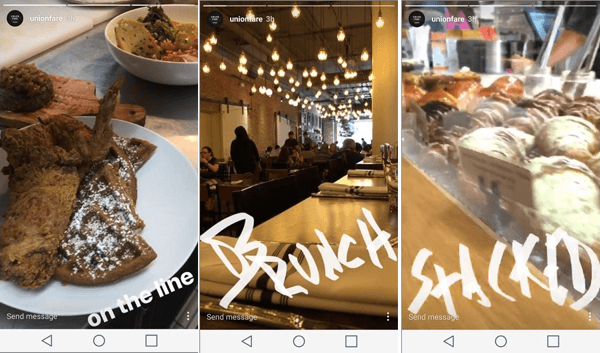
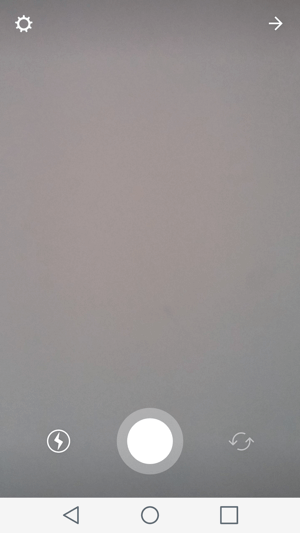
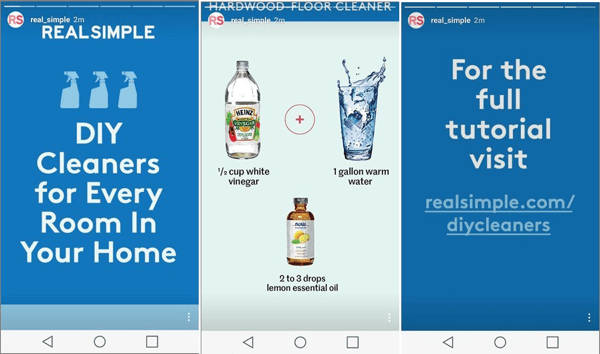




Recent Comments